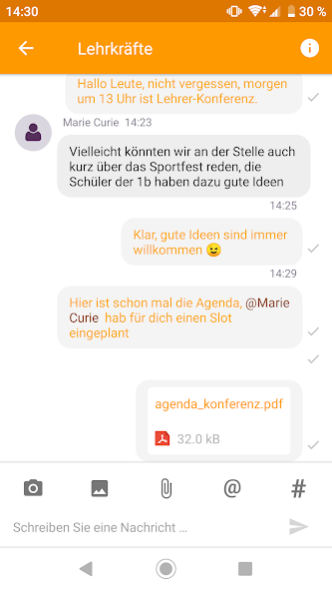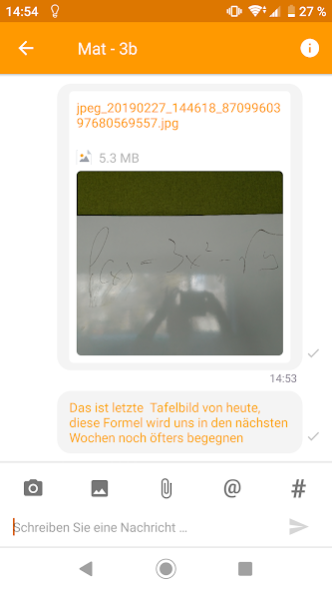Untis Messenger 3.8.2
Free Version
Publisher Description
Untis Messenger is the data protection compliant chat app for your school and a secure alternative to Whatsapp & Co.
Fast communication via Messenger
Send messages with files, pictures and videos
Push notifications for new messages
Create chat groups for each student group via WebUntis or Untis Mobile
Secure and convenient school communication
privacy compliant messenger
No exchange of private phone numbers or email addresses
login with existing WebUntis login data
anti-bullying: no student-only communication possible
+++ In order to use the Untis Messenger App, the WebUntis basic package must first be booked by the school +++
Untis is the all-in-one solution for professional scheduling, substitution planning and school communication. Regardless of whether you need to schedule a complex timetable, administer digital class registers, coordinate parent-teacher days, plan resources or schedule break supervisions: Untis assists you in all your complex tasks with bespoke solutions - and has been doing so for over 50 years. Over 26.000 educational institutions worldwide – from elementary schools to complex universities – work with our products. A regional network of partner companies enables the best support of our customers locally.
https://www.untis.at/en
Privacy Policy: https://untis.at/en/privacy-policy-wu-apps
About Untis Messenger
Untis Messenger is a free app for Android published in the Telephony list of apps, part of Communications.
The company that develops Untis Messenger is Untis Mobile. The latest version released by its developer is 3.8.2.
To install Untis Messenger on your Android device, just click the green Continue To App button above to start the installation process. The app is listed on our website since 2022-05-23 and was downloaded 0 times. We have already checked if the download link is safe, however for your own protection we recommend that you scan the downloaded app with your antivirus. Your antivirus may detect the Untis Messenger as malware as malware if the download link to com.untis.chat is broken.
How to install Untis Messenger on your Android device:
- Click on the Continue To App button on our website. This will redirect you to Google Play.
- Once the Untis Messenger is shown in the Google Play listing of your Android device, you can start its download and installation. Tap on the Install button located below the search bar and to the right of the app icon.
- A pop-up window with the permissions required by Untis Messenger will be shown. Click on Accept to continue the process.
- Untis Messenger will be downloaded onto your device, displaying a progress. Once the download completes, the installation will start and you'll get a notification after the installation is finished.